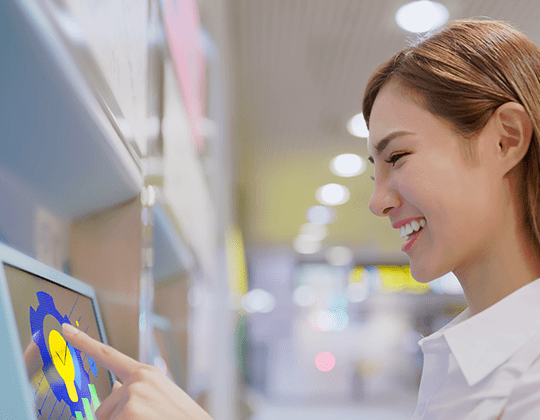New Features and Enhancements

Data Hub 6.1: Explore Data in New Ways
Intuitive data exploration, better settings management and improved system monitoring.

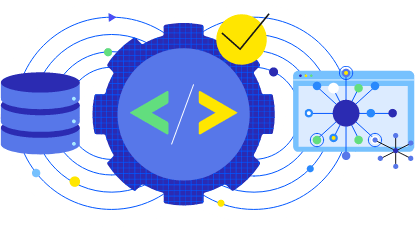
Discover What’s New in Data Hub 6.1
Enhanced Knowledge Graph Visualization
Reveal new insights on domain knowledge with a user-friendly connected data exploration experience that intuitively follows your process.
Global Settings
Apply uniform provenance, validation and data access rules once and from a single location across all flows and models.
Debug Manager
Investigate and troubleshoot current activity in the system when you experience unusual behavior.
Additional Resources
Enhanced Knowledge Graph Visualization
A cleaner, crisper presentation of semantic data models helps you intuitively explore extremely large, connected data and draw insight faster. Now you can now zoom in on individual nodes in the Explore Module and the screen will automatically remove the "noise" around your data point of interest so you can focus on the smallest detail. The new entity grouping feature helps you organize your data landscape into data subsets with easy dragging and dropping, while decluttering your view and simplifying the complexity of the graph.
Zoom In and Out
Navigate your knowledge graph and expand individual data points to declutter the view of your hairy graph dataset.
Draw relationships
Connect nodes in your knowledge graph with a simple draw motion directly in the graph visualization UI.
Entity grouping
Arrange data points in your knowledge graphs in clusters with easy dragging and dropping to organize and simplify your view.
Global Settings
You can now centrally manage Provenance, Entity validation and Target permission settings through the Global Settings menu in the MarkLogic Data Hub. The new Global Settings menu allows you to set and configure properties to apply across the entire application.
Provenance
You can choose between coarse-grained, fine-grained or no lineage..
Entity validation
Part of the curation flow, the validation setting enables you to decide how strictly you want to force data to conform to the entity definition.
Target permissions
Apply to the output of every step that doesn't have its own target permissions setting. For example, you can give users permission to the mapped data only but not the raw data in the staging database.
Debug Manager
You can now perform diagnostics on the MarkLogic Data Hub when it does not behave as expected. The new debug task allows you to initiate a system log displaying all current activity so you can quickly see the most recent jobs, connection status to the application server as well as the latest created user roles and entities.
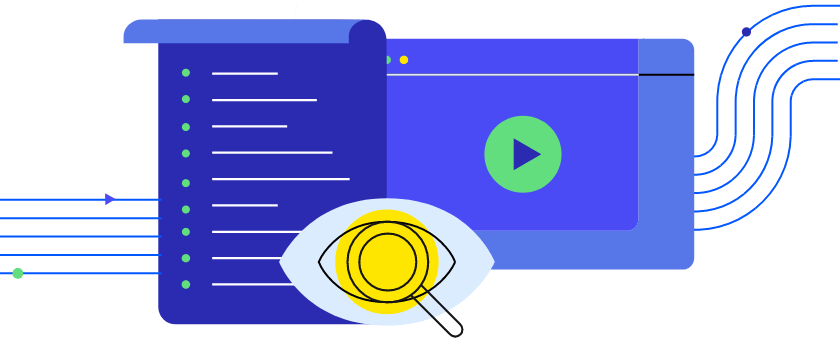
Discover What’s New in MarkLogic Server 11.2
Optic Update GA. Patch & Error Handling
Handle document updates faster with a unified API call for multiple document operations.
Request Queue Size Metrics
Monitor the internal request backlog to troubleshoot performance bottlenecks.
OAuth 2.0 JWT OIDC Support
Easily integrate with leading cloud-based security providers using OAuth 2.0 JWT Token.
Progress Semaphore Integration
Seamlessly access the MarkLogic Server in Semaphore Studio.
Enhanced Admin UI Performance
Enjoy dynamic data fetching on large data clusters for faster rendering.
Progress Corticon Integration
Natively run business rules for decision automation and data harmonization on MarkLogic data.
Additional Resources
Flexible Document Transformation
Optic API Update Officially GA
Transform documents in Progress® MarkLogic® with a single API call. Optic API Update combines query, insert, update and delete operations into a single expression to update a document in one go, like applying a 10% price increase to all products. This significantly simplifies and speeds up the handling of documents in MarkLogic.
Optic API Update Patch and Error Handling
Selectively update specific subsections of documents, or “patch” content, reducing the amount of data that needs to be passed back and forth to the server. The enhanced error handling makes the processing of large transactions in micro-batches more efficient and flexible by specifying how errors should be mitigated.
Simpler Integration with Your Security Infrastructure
OAuth 2.0 JWT OIDC (Open ID Connect) Support
Integrate MarkLogic Server with leading cloud-based security and federated identity providers with added support for JWT Token. Leverage your existing OAuth-enabled IDP solutions to perform authentication and authorization in MarkLogic, helping you reduce both security risks and governance overhead.
Improved Admin Performance, Scalability and Stability
Dynamic Data Fetching
The Admin UI is now more responsive when used on large clusters. Rebalancing and reindexing statuses are tracked via modal status dialogs, making the database and forest status pages more responsive. Progressive disclosure on complex forms makes them more usable.
Request Queue Size Metrics
Newly exposed request queue size metrics help monitor the backlog for each MarkLogic app server. Leverage more self-service data to manage MarkLogic clusters and diagnose performance bottlenecks so you can rely less on customer support.
Extended Capabilities with New Tech Stack Integrations
Native Progress® Semaphore™ Integration
Joint MarkLogic and Semaphore customers can access MarkLogic Server directly from Semaphore Studio. With the new Semaphore Concepts Server, they can deliver large semantic models to downstream applications with superior performance and minimal footprint for streamlined access and easy retrieval.
Native Progress® Corticon® Integration
Deploy business rules to MarkLogic Server with Corticon. Corticon.js 2.1 delivers a native API integration so you can package rules as self-contained JavaScript bundles that can run directly on MarkLogic, bringing your decision processes close to the data to maximize performance.
New Features and Enhancements
Discover What’s New in MarkLogic Server 11.2
Release WebinarTalk to an Expert
Migrating or upgrading to a current software version? Contact our professional services and get upgrade support from our team of consultants or find a MarkLogic implementation partner.
Learning & Resources

Get Started with MarkLogic
Get a personalized demo or start a proof-of-value with our team.