Websphere 7.0 tutorial to configure DataDirect SQL Server JDBC Driver
Websphere users are accustomed to using embedded Websphere JDBC drivers from DataDirect, however they are no longer available in version 7.0.0.0. Not a problem! You can get the latest and greatest JDBC drivers directly from Progress DataDirect that IBM continues to recommend in their data source configurations.
This tutorial will help you configure the SQL Server JDBC Driver in WAS 7.0 so that you can resume providing superior connectivity for your applications. If you are upgrading from 6.1 to 7.0, you should check out the WebSphereConnectJDBCDriverConversion command to migrate the existing data sources from the embedded WebSphere Connect JDBC driver to the Progress DataDirect Connect JDBC driver in the Websphere Application Server V7 Migration Guide.
The preliminary steps are: 1. Install IBM WebSphere Application Server 7.0.0.0
2 . Install Progress DataDirect Connect for JDBC using the instructions in the Progress DataDirect Connect for JDBC Installation Guide. You can download a free, 15-day trial of the IBM-certified Progress DataDirect drivers (including DB2, Oracle, Sybase, MySQL and Salesforce) from http://www.datadirect.com/products/jdbc/index.html
3. Next, launch the Integration Solutions Console:

Under Guided Activities, select “Connecting to a database”
Configure new credentials for secure database access
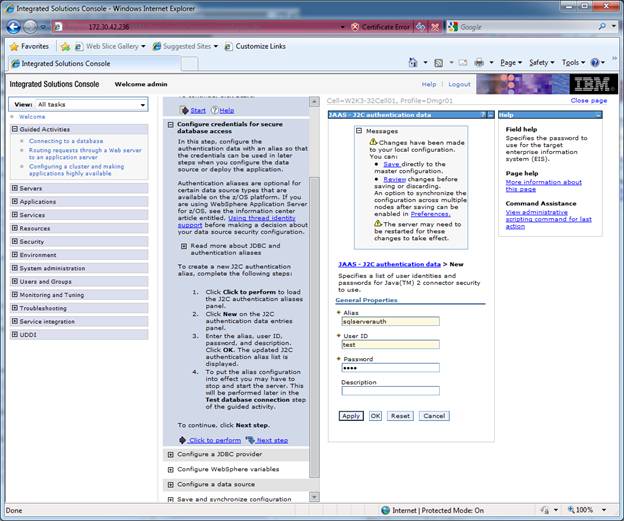
Configure a new JDBC Provider, and select Database Type as "SQL Server" and Provider Type as “DataDirect ConnectJDBC type 4 driver for MS SQL Server”.
Note: If you have installed the Connect for JDBC 4.2 drivers, you will be using type 5 drivers despite the provider type string.
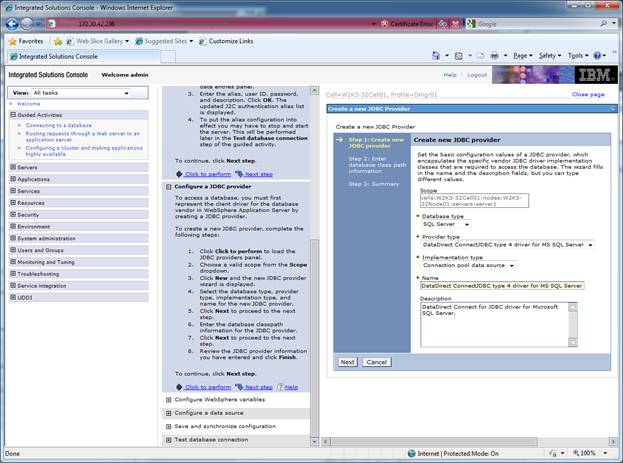
Click next and enter the Class Path:
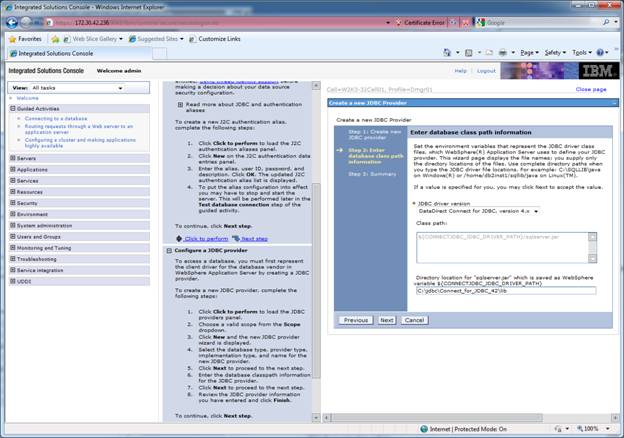
Click Next and Finish.
You can skip the section to configure Websphere variables since DataDirect Connect drivers are pure java.
Configure a data source
Click on the JDBC provider created above and then Click “Data Sources” to create a New data source.
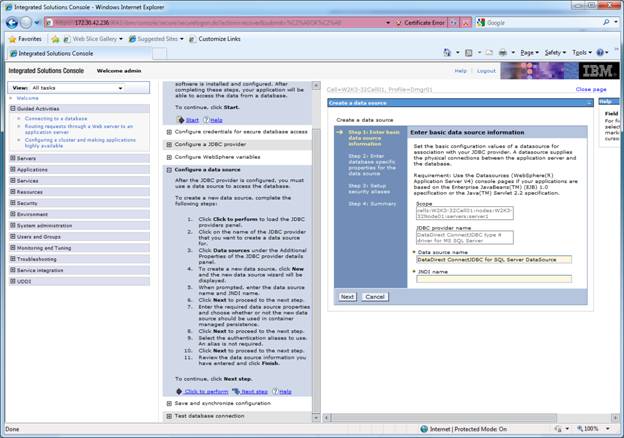
Enter JNDI name and click Next. Then enter database specific properties for the data source:
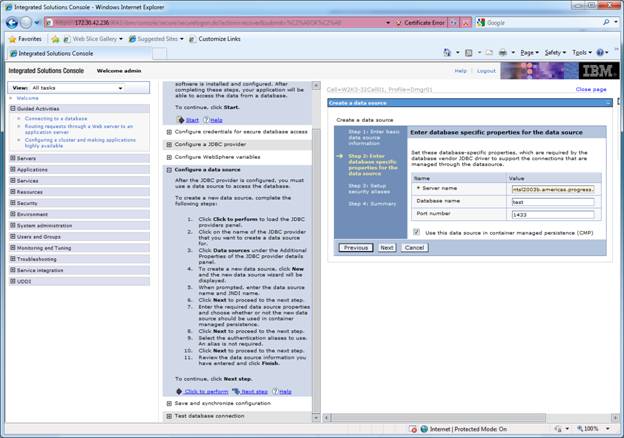
Select the Component-managed authentication alias configured above.
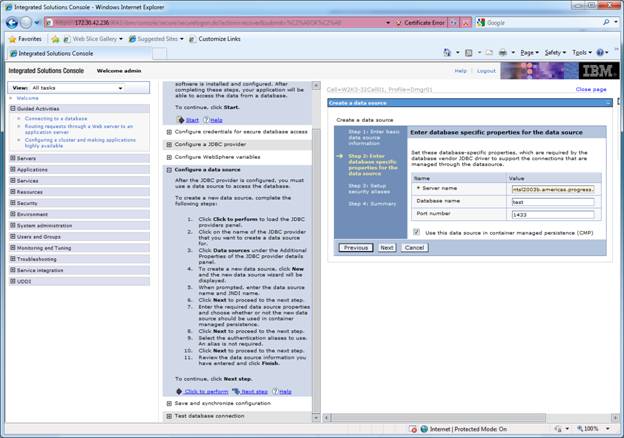
Click Finish and then save and synchronize the changes; and restart the servers.
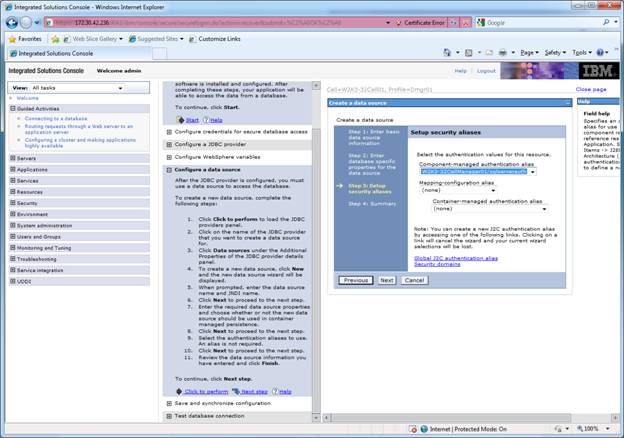
Click on the data source “Test connection” button.
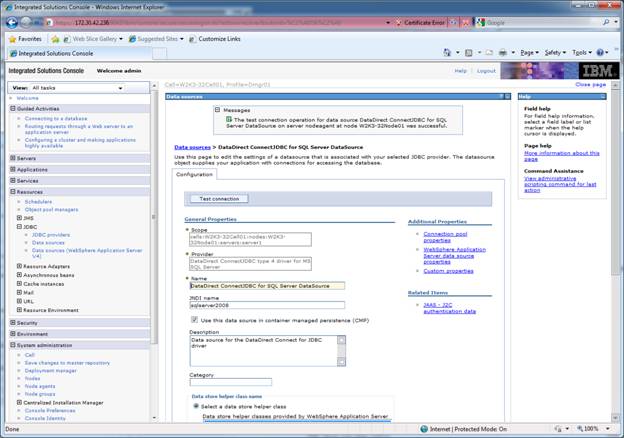
If you need to configure the providers for performance after using the performance wizard, click on the “Custom properties” to view and configure additional connection properties.
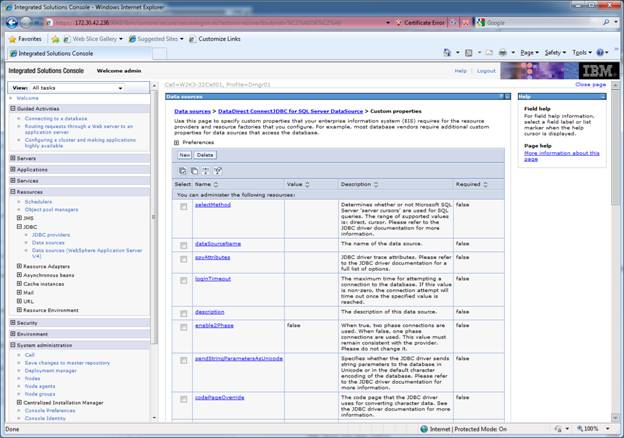
The samples installed with WAS work against the embedded Derby database; and I tested by changing the data sources and creating similar tables in the new data source. It would be great to hear if anyone knows of an out-of-box query sample that can be easily used against any data souce.

Sumit Sarkar
Technology researcher, thought leader and speaker working to enable enterprises to rapidly adopt new technologies that are adaptive, connected and cognitive. Sumit has been working in the data access infrastructure field for over 10 years servicing web/mobile developers, data engineers and data scientists. His primary areas of focus include cross platform app development, serverless architectures, and hybrid enterprise data management that supports open standards such as ODBC, JDBC, ADO.NET, GraphQL, OData/REST. He has presented dozens of technology sessions at conferences such as Dreamforce, Oracle OpenWorld, Strata Hadoop World, API World, Microstrategy World, MongoDB World, etc.
Next:
Comments
Topics
- Application Development
- Mobility
- Digital Experience
- Company and Community
- Data Platform
- Security and Compliance
- Infrastructure Management
Sitefinity Training and Certification Now Available.
Let our experts teach you how to use Sitefinity's best-in-class features to deliver compelling digital experiences.
Learn MoreMore From Progress
Latest Stories
in Your Inbox
Subscribe to get all the news, info and tutorials you need to build better business apps and sites
Progress collects the Personal Information set out in our Privacy Policy and the Supplemental Privacy notice for residents of California and other US States and uses it for the purposes stated in that policy.
You can also ask us not to share your Personal Information to third parties here: Do Not Sell or Share My Info
We see that you have already chosen to receive marketing materials from us. If you wish to change this at any time you may do so by clicking here.
Thank you for your continued interest in Progress. Based on either your previous activity on our websites or our ongoing relationship, we will keep you updated on our products, solutions, services, company news and events. If you decide that you want to be removed from our mailing lists at any time, you can change your contact preferences by clicking here.


