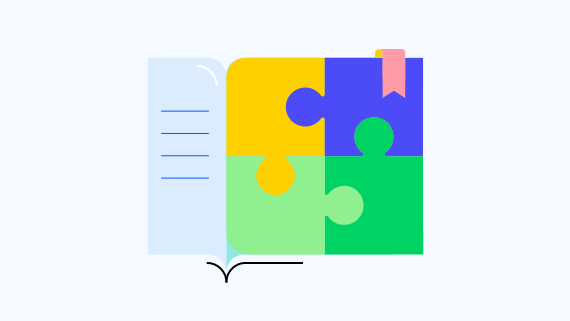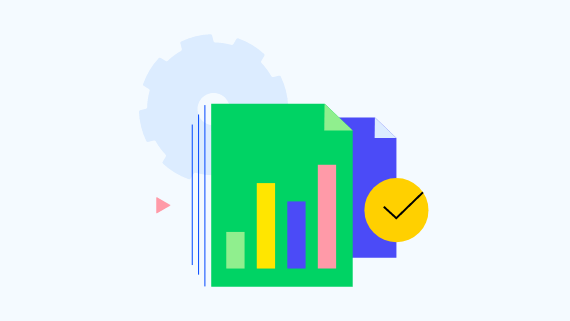Give your entire organization access to the leading secure managed file transfer solution with this simple, intuitive, powerful Add-in.
The new Progress MOVEit Add-in for Microsoft Outlook provides an exceptional user experience that makes using and interacting with secure files intuitive and hassle-free. Unlike the the Ad Hoc Transfer Plug-in for Outlook, there are no steps required for end users to install or enable the Add-in.
Your Peer-To-Peer Secure File Sharing Solution
Whether you are using MOVEit Cloud, or MOVEit Transfer in Azure or on-premises, it is easy to extend secure file sharing on a user-to-user basis using MOVEit Ad Hoc. With MOVEit Ad Hoc in place, the MOVEit Add-in for Outlook can enable users throughout your organization to bring ad hoc file transfer workflows directly into Outlook. The Add-in provides a neat, clean, intuitive interface for sharing and securing sensitive files.
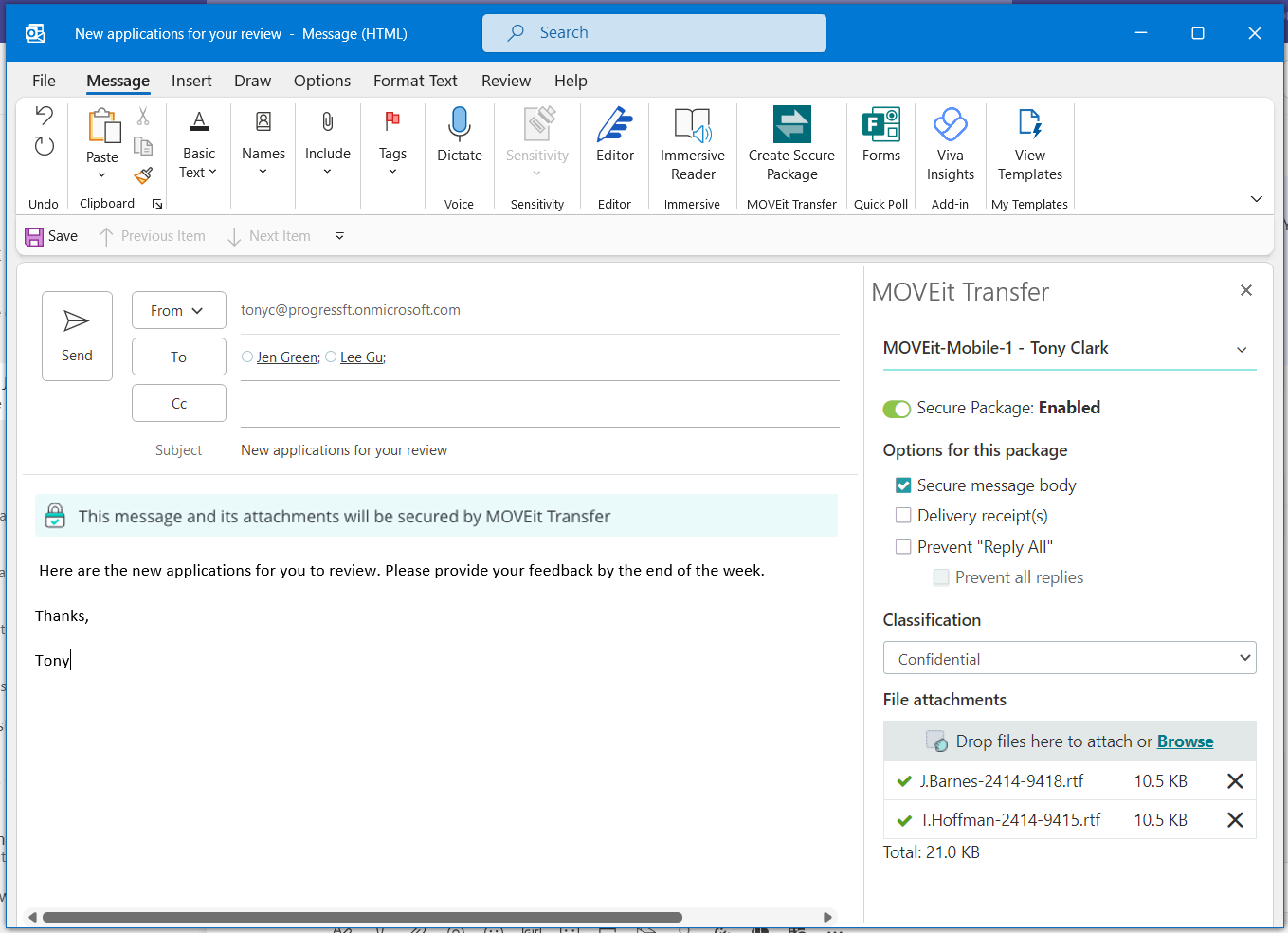 Bullet-proof security protects files before, during, & after
transfer
Bullet-proof security protects files before, during, & after
transfer
MOVEit Add-in for Outlook uses MOVEit Transfer for secure file sharing and delivery, so you enjoy all of the encryption and security benefits MOVEit Transfer has to offer. This includes securing enterprise data at-rest and in-transit with proven encryption (FIPS 140-2 validated AES-256 cryptography). Leverage MOVEit Transfer’s file encryption, security, tamper-evident logging, activity tracking and centralized access controls to meet your operational requirements. Reliably and easily comply with SLAs, internal governance requirements and regulations like PCI, HIPAA, CCPA/CPRA and GDPR.
Get to Secure Productivity Quickly
The MOVEit Add-in for Outlook is quick to set up, with a single point of installation for centralized distribution throughout the entire organization and can be used with any MOVEit Transfer product tier.
| Feature | Plug-in for Outlook | MOVEit Add-in for Outlook |
|---|---|---|
| Ad Hoc Add-on Module Required | Yes | Yes |
| Deployment Method | Thick Client Install | Centralized Distribution |
| Platform Support | Windows Only | Windows, Mac, Web |
| Send Secure Packages | Yes | Yes |
| View Secure Packages | No | Yes |
| Secure File Attachments | Yes | Yes |
| Unlimited Attachment Size | Yes | Yes |
| Recall Packages | No | Yes |
| View Read Status | No | Yes |
| View Recall Status | No | Yes |
| SSO Support | Limited | Yes |
| Sync Client | Yes | No |
Key Benefits
- Easy and Quick to deploy organization-wide
- All the security and encryption features of MOVEit
- Compatible with Outlook for Windows, Mac, and Outlook on the web
- Nothing for users to install, deploy, or maintain
- Simple, intuitive viewing, sharing, and download of sensitive files between users
- Supports Multi-Factor Authentication (MFA)